One-way services
This
is your straightforward fire and forget pattern. The message is sent
unidirectionally and asynchronously to a waiting receiver. If you grew
up building components with fine-grained functional request/reply
interfaces, this idea of throwing a message out of your application and
not expecting anything back may seem a bit useless. However, this
manner of service communication is a powerful way to build more
event-driven applications and embrace non-blocking service invocation
patterns. A one-way service interface may send a message to a single
destination (a point-to-point solution), a defined list of recipients
(multi-cast solution) or be a general broadcast (pub/sub solution). The
key is, the caller remains unaware of the journey of the message once
it is swallowed up by the service.
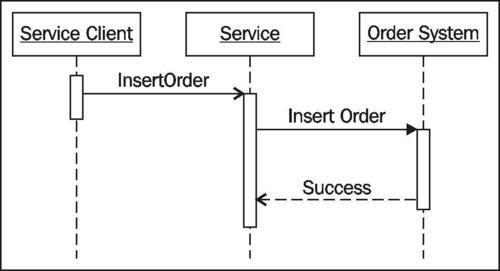
In
scenarios where the sender and receiver may not both be online or
active at the same time, a one-way service pattern offers a way to
buffer this communication. For instance, I can build a service that
offers an operation called PublishCustomerChange which takes a Customer
entity possessing modified data attributes. The service itself may
decide to queue up requests and only update the legacy Customer
Management application during scheduled intervals throughout the day.
However, the service may still receive requests all day, but because
there is no expectation of a response to the submitter, the service can
decide to prioritize the processing of the request until a more
convenient time.
Pitfall
While
the communication between endpoints may appear to be one-way, the
default behavior of a WCF service returning void is to still provide a
passive acknowledgement (or negative acknowledgement) that everything
has run successfully. To prevent this completely and have a truly
asynchronous service operation, set the IsOneWay property of an OperationContract attribute within the WCF service.
BizTalk
Server 2009 is at its finest when working with one-way messaging
patterns. Messages flow into the MessageBox and inherently cascade down
to many places. When freed from the restraints of an expected service
response, BizTalk Server can more powerfully chain together data and
processes into far-reaching solutions. Consider a message sent to
BizTalk via a one-way service interface. The loosely-coupled
orchestrations and send ports can simply subscribe to this message's
data, type, or attributes and act upon it. There is no concern for
doing anything else but acting upon the data event. When a
request/response receive port is designated as the service publisher,
there can feasibly be only a single subscriber (and responder) to the
request.
While all the BizTalk WCF adapters support one-way patterns, only the WCF-NetMsmq
adapter requires it. MSMQ was designed for disconnected systems, and
thus do not expect publishers to the queue to wait for any business
data response.